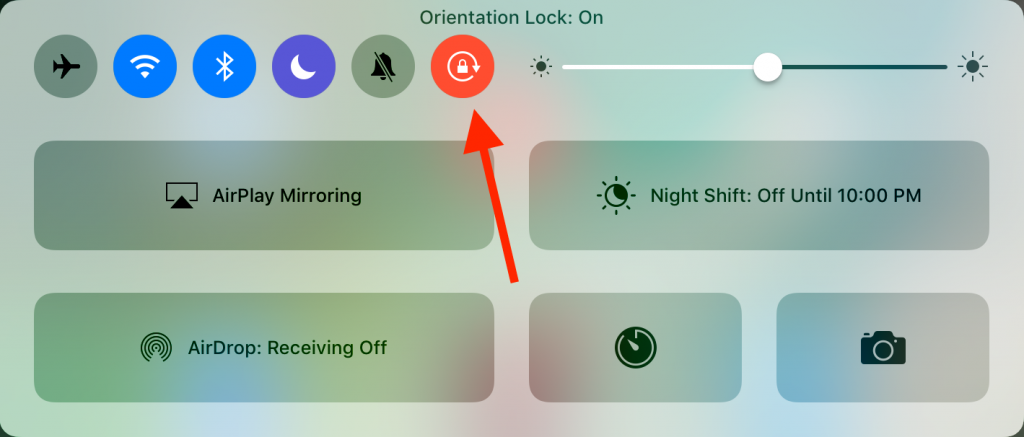How to Stop Annoying Screen Flipping on Your iPad or iPhone
Normally, it’s helpful when an app on your iPad or iPhone switches from vertical (portrait) to horizontal (landscape) as you rotate the device. But it can be annoying to have the screen orientation flip back and forth, such as when you’re reading while lying on your side and holding the iPhone at an angle. Luckily, you can prevent the flipping by swiping up from the bottom of the screen to reveal Control Center and then tapping the Orientation Lock button. On the iPad, that sticks the screen into whatever orientation it’s in at that time—either portrait or landscape. But on the iPhone, the Orientation Lock button forces the screen into portrait orientation. Tap the button again to disable orientation lock, and remember this setting if you can’t get your device to rotate when you think it should.