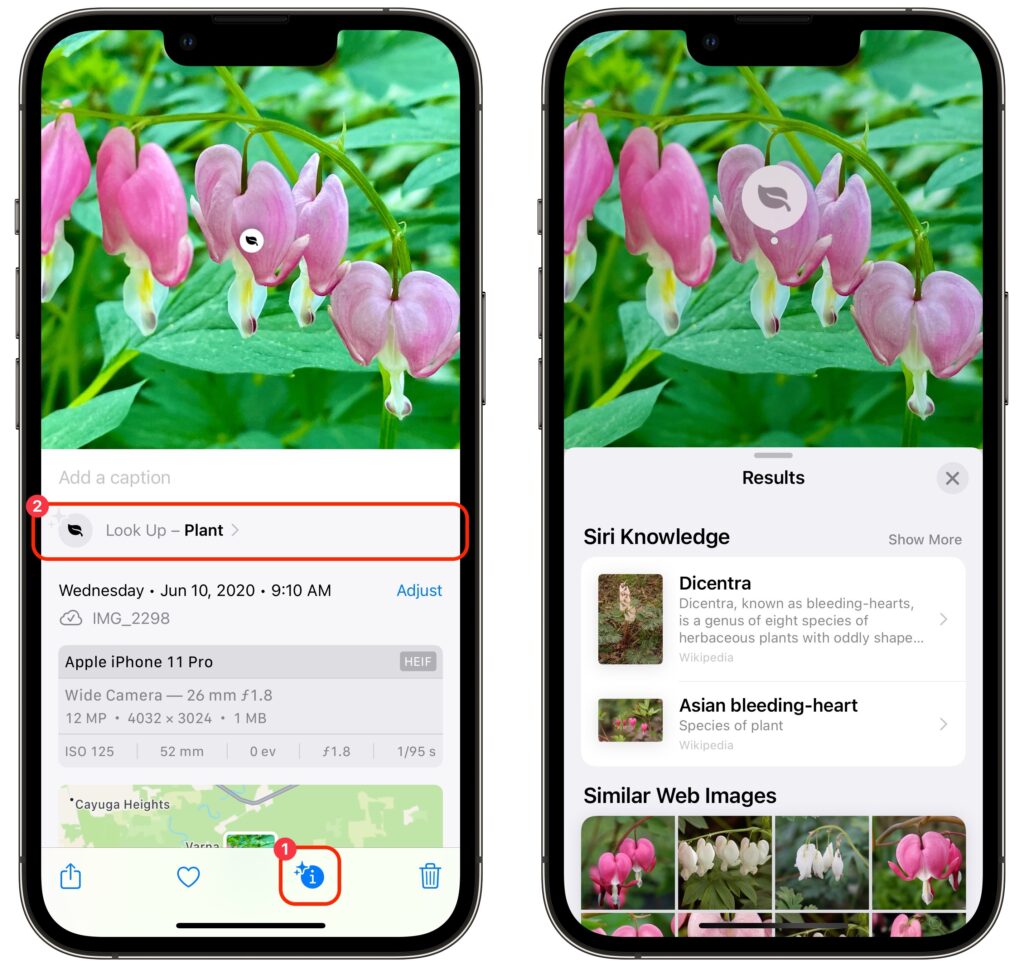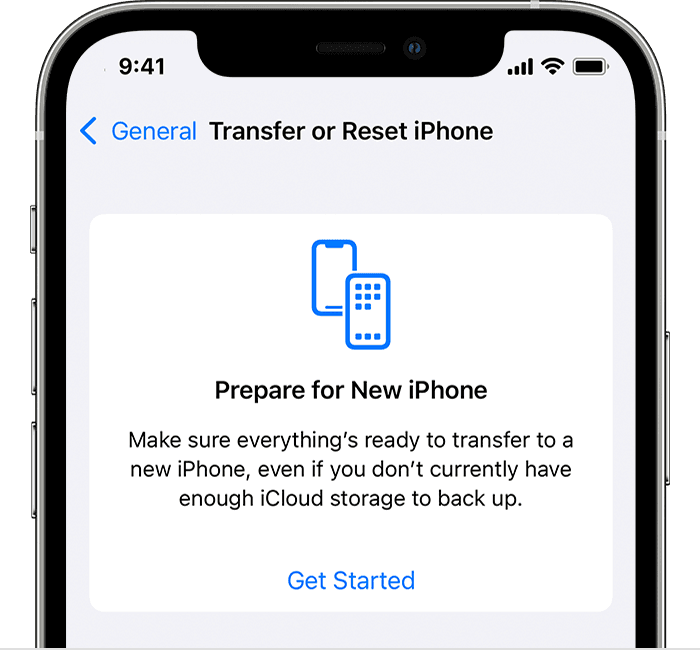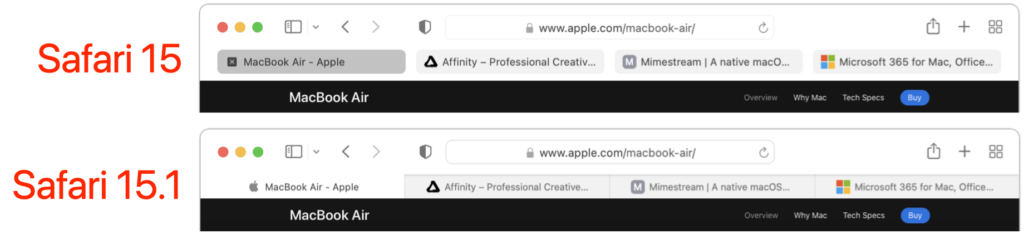Remember the heady dotcom days, when businesses were desperate to get a short, memorable, easily typed .com domain? It quickly became difficult to get what you wanted—so much so that deep-pocketed companies paid exorbitant sums for just the right domain.
Before we go any further, let’s make sure we’re all on the same page. Domain names are necessary because computers on the Internet are all identified by inscrutable numeric IP addresses. You can remember and type apple.com easily; 184.31.17.21 not so much. Domain names have two or more parts: the top-level domain (read from the end, such as com) and the second-level domain (like apple), plus optional third-level domains (which could give you support.apple.com).
Since the days of speculating in .com domains, however, hundreds of additional top-level domains have been opened up, including domains from .aaa to .zone. There are now top-level domains for .doctor, .florist, .lawyer, and many more, including the general .xyz. It might be tempting to switch from the awkward dewey-cheatham-howe.com to the shorter and more memorable dch.lawyer. And even if there isn’t a profession-specific top-level domain that works for you, you may think that if abc.xyz is good enough for Google’s parent company Alphabet, surely it’s good enough for you.
Alas, much as we appreciate the creativity and flexibility offered by these alternative top-level domains, we’d like to dissuade you from using one, if possible. Problems include:
- Email deliverability: If you’re sending email using an alternative top-level domain or including links to that domain, it’s much more likely that your email will be considered spam by receiving systems.
- SMS deliverability: Some SMS text message providers will automatically delete messages containing URLs with alternative top-level domains in an effort to protect their customers from phishing attacks.
- Social media spam filtering: As with SMS text messages, social media posts that include URLs with alternative top-level domains may be categorized as spam or as linking to a malicious site.
- Firewall blocking: Abuse of alternative top-level domains has become so commonplace by scammers that some companies prevent their employees from accessing websites using certain alternative top-level domains at the firewall level.
- User perception: Although there’s no telling how anyone will react to a particular top-level domain, people won’t think twice about
.com but might think .ooo seems sketchy. (We would.)
Obviously, it may not be possible to get the domain name you want in .com. What to do? There are a few strategies:
- Expand or abbreviate: At this time, people mostly don’t see, remember, or type domains apart from those that go with businesses that do a lot of real-world advertising. So if you need to add or subtract words (or letters) in your domain to find a unique one, that can work.
- Use a country domain: Two-letter top-level domains are restricted for use by countries, so
.us is for the United States, .ca for Canada, and .au for Australia. Every country has different rules for who can register them. For instance, it’s possible to get a domain ending in .it (Italy) as long as you work through a registrar that acts as your representative there. .io (British Indian Ocean Territory) and .ai (Anguilla) are popular top-level domains among tech companies.
- Stick with better, pricier alternatives: Not all alternative top-level domains are equally problematic. The classic
.net and .org are fine, and .biz isn’t bad. But how to determine that? When you’re checking to see if a domain name is available, compare prices. For instance, at one domain name registrar, iphonewhisperer.xyz costs only $1 per year, whereas the iphonewhisperer.biz version is $4.98 per year, iphonewhisperer.net is $9.18 per year, and iphonewhisperer.studio is $11.98 per year. The more you pay, the less likely that domain has been abused by spammers and marked for filtering.
In the end, when it comes to domain names, it’s best to be conservative and stick with a top-level domain that won’t cause people or filters to think twice. That’s probably .com, if you can make the rest of the name work for you.
(Featured image by iStock.com/BeeBright)