Use This Trick to Find a Missing App Window
Every so often, we hear from a Mac user with a seemingly impossible problem: a document window in some app is opening somewhere outside of the screen so it’s effectively invisible and they can’t work with it in any way. Just closing (with File > Close) and reopening the window, or quitting and relaunching the app, or even restarting the Mac won’t usually help because the app will reopen the window in the same off-screen position. The solution is to try various commands in the app’s Window menu, such as Tile, Move, or Zoom. (You may need to choose View > Show All Tabs to get the tab-related commands.) What’s there will vary by app, but with luck, one of them will bring your errant window back on screen.
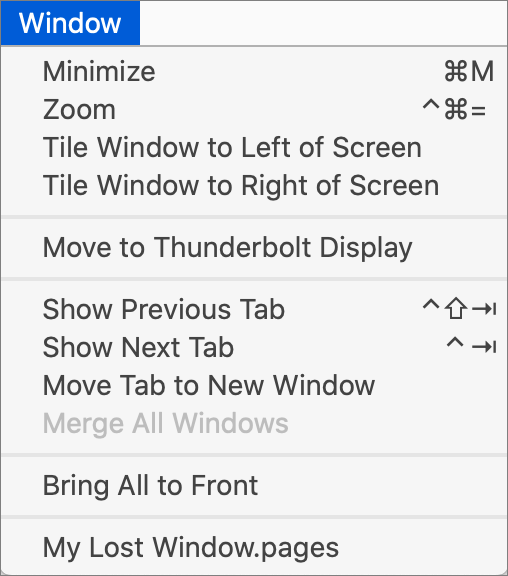
(Featured image by Jeff Hendricks on Unsplash)


