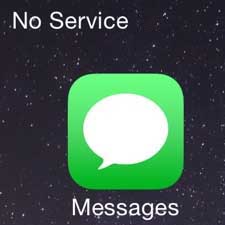How to Recover from the Dreaded “No Service” on Your iPhone
Have you ever found your iPhone showing “No Service” in the upper-left corner instead cell service bubbles, even when you know there should be cellular reception in your location? It doesn’t happen often, but the iPhone has been known to lose connectivity when it shouldn’t. To fix this problem, open Control Center by swiping up from the bottom of the screen and tap the airplane icon to enable airplane mode. Wait a few seconds, and tap the same icon again to turn airplane mode off and reset the iPhone’s radios. If that doesn’t work, hold the Sleep/Wake button until you see the Power Off slider. Slide it to turn the iPhone off, then press Sleep/Wake again to start it up.