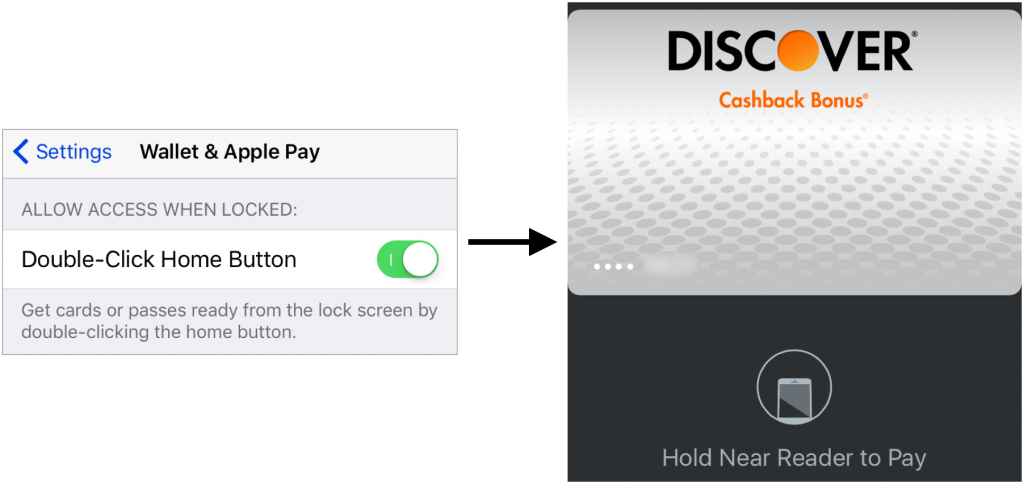The Fastest Way to Invoke Apple Pay
When it’s an option at a cash register, Apple Pay is faster, easier, and safer than using a credit card. But accessing it from the Wallet app is way too slow! Here’s the trick to pull up Apple Pay quickly. In Settings > Wallet & Apple Pay, under “Allow Access When Locked,” enable Double-Click Home Button. Then, when you want to pay in a checkout line, double-click the Home button from the Lock screen of your iPhone to bring up Wallet instantly. If you have trouble with your thumb unlocking the iPhone instead, use another finger that isn’t registered with Touch ID, and then use your thumb to authenticate once Apple Pay comes up.