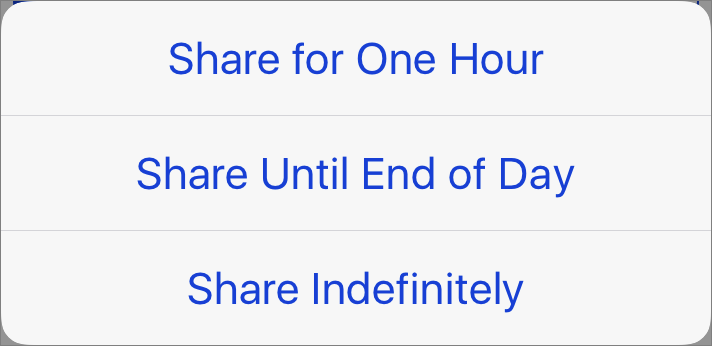Share Your Location Temporarily while Traveling
If you’re traveling a long distance to visit an iPhone-using friend or family member, you can reduce anxiety related to arrival time or pickup plans (and perhaps provide amusement) by sharing your location temporarily so they can watch your progress. The easiest way to do this is to go into a Messages conversation with that person on your iPhone, tap the i button in the upper-right corner, tap Share My Location, and then tap either Share for One Hour or Share Until End of Day, whichever is appropriate for the length of your trip. They can then see where you are by going into the same Messages conversation and tapping the i button. And, of course, if you’re coordinating an airport pickup, it’s a help if the other person shares their location with you too!