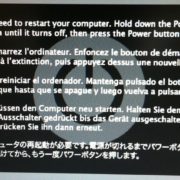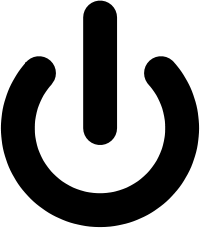How to Restart a Frozen Mac
by
The frozen Mac—it shouldn’t happen, but it does. If you should be so unlucky as to find your Mac completely locked up and unresponsive to the mouse or keyboard, you may wonder how you can restart it. The trick is to hold the power button down for 5 seconds, which will force your Mac to turn off. Wait another 5 or 10 seconds, and then press the power button again to restart the Mac. On a desktop Mac, look for the power button on the back of the computer. On a Mac laptop, the power button is near the top-right corner of the keyboard. On a 2016 MacBook Pro with a Touch Bar, press down on the blank Touch ID button until you feel and hear a click. Remember that it is always better to restart your Mac gracefully by choosing Restart from the Apple menu—this technique is only for when the Mac is frozen.